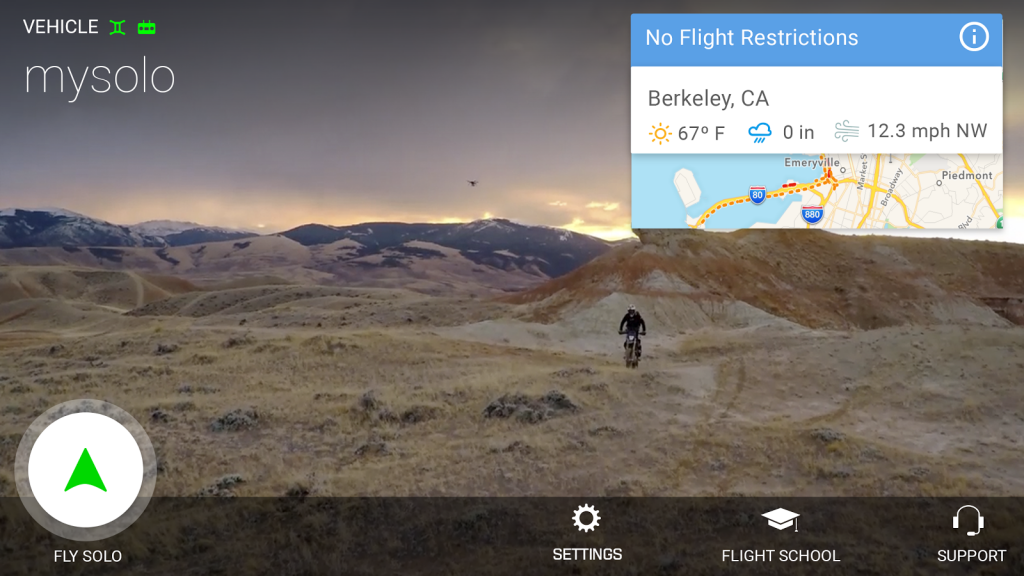3DR Solo 2.4.0
Free Version
Publisher Description
Flight made simple: Use the Solo app with your 3DR Solo drone to get live HD video and fingertip access to Solo’s smart flight and camera features.
The Solo app is designed specifically for use with Solo and includes:
1. Live wireless HD view from your GoPro (required) and on-screen flight information
2. Access to flight settings and satellite map view
3. Smart Shots: one-touch cinematic shot creation
• Cable Cam
• Orbit
• Follow
• Selfie
5. In-app customer support lets you wirelessly submit service tickets
6. Wirelessly updates your entire Solo system
Learn more at http://3dr.com.
What You Can Do with the Solo App
The 3DR Solo app provides a user experience never before seen in a drone. A simple and streamlined mobile interface for aerial photography.
- Fingertip access to Solo’s flight features, including the automatic movie making power of Smart Shots
- Live HD feed from up to half a mile away
- In-app customer support via wireless connection for help when you need it and full flyaway replacement guarantee. (See 3dr.com/warranty for more information.)
About 3DR Solo
3DR Solo is a free app for Android published in the Other list of apps, part of Network & Internet.
The company that develops 3DR Solo is 3D Robotics. The latest version released by its developer is 2.4.0. This app was rated by 12 users of our site and has an average rating of 2.6.
To install 3DR Solo on your Android device, just click the green Continue To App button above to start the installation process. The app is listed on our website since 2016-09-01 and was downloaded 1,786 times. We have already checked if the download link is safe, however for your own protection we recommend that you scan the downloaded app with your antivirus. Your antivirus may detect the 3DR Solo as malware as malware if the download link to com.o3dr.solo.android is broken.
How to install 3DR Solo on your Android device:
- Click on the Continue To App button on our website. This will redirect you to Google Play.
- Once the 3DR Solo is shown in the Google Play listing of your Android device, you can start its download and installation. Tap on the Install button located below the search bar and to the right of the app icon.
- A pop-up window with the permissions required by 3DR Solo will be shown. Click on Accept to continue the process.
- 3DR Solo will be downloaded onto your device, displaying a progress. Once the download completes, the installation will start and you'll get a notification after the installation is finished.